Why won't my Xiaomi phone turn on? If Xiaomi constantly reboots The device turns on for just a few minutes and then reboots again.
While using a Xiaomi smartphone, a rather unpleasant and, at first glance, incomprehensible situation can happen - the phone turns off and does not turn on. What ways could there be to solve this problem and what might it even be?
Of course, problems for each individual smartphone can be completely different and their occurrence is influenced by various factors, but we will look at the most common ones.
Problem #1. Deep discharge
A fairly common problem is that Xiaomi smartphone does not turn on and the red LED blinks. This may indicate that the battery is completely discharged. In this case, the smartphone does not have enough energy to start the system, and therefore pressing the power button does not lead to the desired result.
Solution: put the smartphone on charge and only after some time (one hour) try to turn it on by long pressing the power button (10 seconds)
But there may be a problem here too - a damaged charging cable. Try connecting another smartphone or any other device to it and see if it charges. Replace the cable if necessary.
This also includes a problem with a broken USB port on a smartphone, which will require replacement at a service center.
Problem #2. System hangs
The second common problem is a system glitch that turns off the smartphone and prevents it from turning on normally.
Solution: for smartphones with removable back cover you can try to get it battery and install it again in your smartphone, and then try to turn it on. For most, which have non-removable covers, there is another method - long press the power button for up to 10 seconds. This will perform a deep reboot and there is a possibility that the smartphone will be able to turn on.
This is described in more detail in the article:
Problem #3. Broken power button and other mechanical damage
There are situations when the inability to turn on a smartphone is due precisely to mechanical damage that occurred when the device was dropped or as a result of a manufacturing defect.
In this case, you will most likely need to contact service center to troubleshoot and fix it.
This may also be due to a malfunction of the power controller, when the smartphone does not turn on or charge. To check this, you need to insert a known charged battery into your smartphone and try to turn it on.
Problem #4. Firmware failure
Very often you may encounter a problem when the screen lights up, but the smartphone does not boot. This is due to a glitch in the firmware. To resolve this issue, a reinstallation will be required. software. One way could be to use the Mi Flash application.
Users of mobile devices from the Chinese company Xiaomi often encounter unpleasant glitches in the operation of their gadgets in the form of spontaneous reboots. Moreover, it happens cyclically and with a certain consistency, which, of course, cannot suit any person who has bought a smartphone. Today we will tell you what the main reasons for this problem are, as well as how to effectively solve it.
- When the device is turned on, the firmware logo appears on the screen, after which, after a few seconds, it turns off and then reboots with the same cycle.
- The device operates as usual until it suddenly starts to reboot. Several seconds, or maybe several days, may pass between turning off the smartphone.
Now let's talk in more detail about each of the options.

Give gifts
If the phone does not boot beyond the logo
- Automatic or manual update operating system, which failed;
- Changing hardware firmware via a computer or custom TWRP recovery;
- Installing any new program immediately before the problem appears;
- Critically low battery charge (less than 2%) or its failure;
- The presence of mechanical damage due to the smartphone falling, hitting an object, or getting liquid inside.

Solutions
To Xiaomi Redmi 4 did not reboot itself, it is best to take it immediately to a service center. This option is suitable if the device is still under warranty. If the warranty period has expired, and you don’t want to spend money on paid calls to specialists, then you’ll have to rack your brains on how to solve the problem yourself.
The best option would be to use a system backup. It is recommended to do it periodically just for such cases. If you have it, then go into extended recovery, format the device except for the file where a copy of the system is stored, and hope that the problem does not return.
Of course, in such a situation you need to persistently ignore all kinds of updates offered by the manufacturer. It's better to wait for the next update, since they come out very often.

If you don’t have a backup copy of your Xiaomi Redmi, then you need to remove the memory card, reset all important data from it to your computer, and then change the phone’s firmware. This will not help you find out why there was a problem with your smartphone, but it will most likely help you fix it.
Well, before you decide to take such a radical step as changing the firmware, just in case, charge the device to 100%. Firstly, this will eliminate the possibility that the breakdown occurred precisely because of the low charge, and secondly, when flashing the firmware, in any case, you need to charge the battery as much as possible.
If nothing has been fixed, and you have already tried all the methods suggested above, you will have to resign yourself and go to the service center for paid qualified help.

If the smartphone constantly reboots during operation, then there are three main reasons for this phenomenon:
- Installing an unstable update for the operating system;
- Deleting or changing an important system file;
- Installation of any third party program of unknown origin just before turning off the phone for the first time.
Solutions
- If you installed an application shortly before the system decided to spontaneously reboot itself, then try starting the phone and immediately uninstalling it. It is likely that the program contains a virus or is seriously damaged. After this, reboot the gadget again yourself to make sure the problem is resolved;
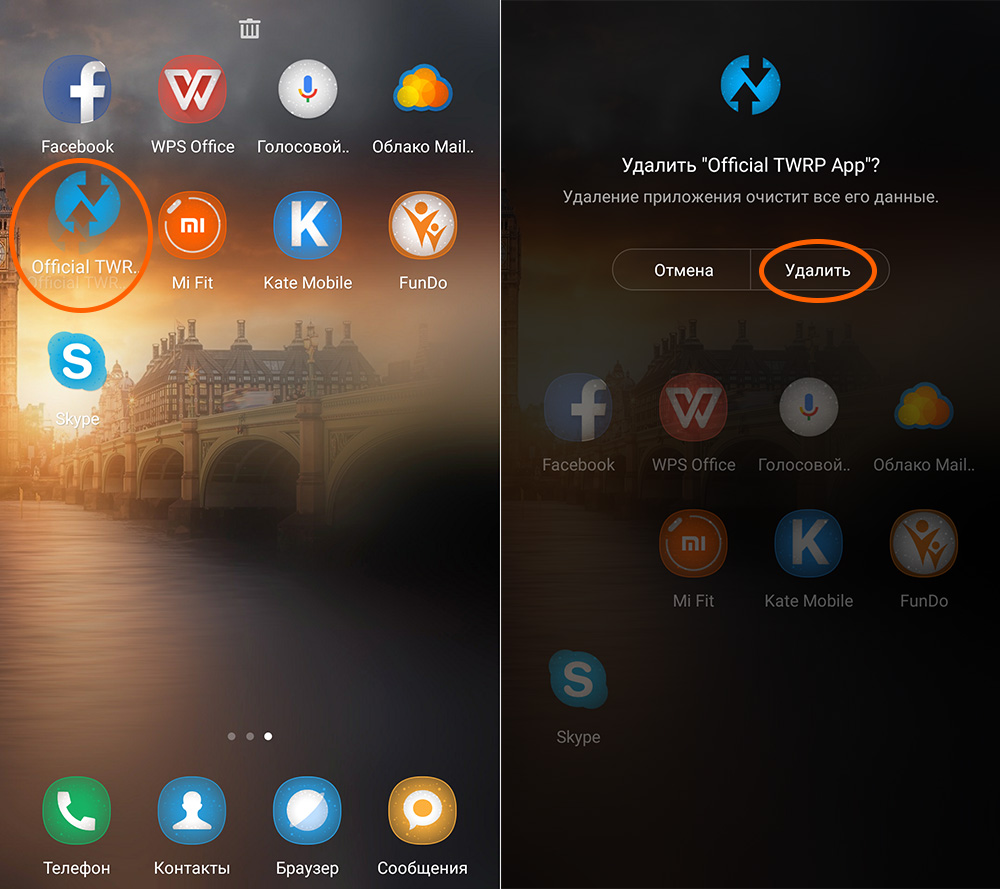
- Often, a reboot is the result of the phone overheating, for example, after playing for a long time. Therefore, if the reboot occurred precisely against the background of prolonged loads with “heavy” applications, give mobile device rest, after which everything should return to normal;
- Reduce the processor frequency limit. This is done after obtaining superuser rights through the program "CPU Settings" It is recommended to reduce it by about 2–7%. If after this the problem does not go away, another reduction is allowed within the same limits. But if even then the reboot continues, you need to look for another solution;
- If you have tried all of the above options, then the most reliable, and at the same time the most radical, will remain - installing new firmware.
Android users quite often encounter the fact that the device begins to reboot constantly. In the process of studying the problem, it turns out that cyclic reboots have different origins and symptoms. After not the most successful manipulations with the software, the user may encounter the problem that his Xiaomi redmi 3s constantly reboots; the same problem can happen with any other phone.
What types of "bootloop" are there?
- When you turn on the device, the firmware logo appears on the screen, then it turns off abruptly after 2-20 seconds, and the download starts anew with the same cycle (classic bootlap).
- The device operates in normal mode, then abruptly (emergency) turns off, turns on and starts again. The intervals between instantaneous shutdowns can vary in time - from several seconds and minutes to several hours and even days.
This article will analyze the causes of cyclic reboots and provide recommendations for eliminating it.
It should be considered first, because the reasons for the occurrence of this species are more serious. It may appear in the following cases:
- An operating system update was installed automatically or manually Android systems. No one is immune from the release of an update with new problems, even if the old ones have been fixed.
- The device has been flashed new firmware using a computer or TWRP.
- Has been installed new program just before the phone was turned off for the last time.
- In a more rare case, this may indicate a low battery charge (less than 2%) or a malfunction.
- Well, don’t forget the classic cases - the phone wanted to fly from the table to the floor, swim in a bowl of soup or in the washbasin, or became the adored toy of your active pet even for 2-3 minutes.
What to do?
- The first thing you need to consider is whether the phone is still under warranty. If it is valid, go straight to a specialized service, where specialists will find the cause and eliminate it.
- If your smartphone’s warranty has expired and you want to try to fix everything yourself, it’s very good if there’s still some left somewhere. backup copy previous version systems. It can be done using TWRP or other specialized programs. In this case, it is enough to enter the extended recovery (with the phone turned off, hold down the power button and both volume keys and hold for a couple of seconds after the screen turns on). In the Wipe Menu, select all items except the memory card (or other place where the backup is stored), swipe the slider to format the device, then in Restore, select the desired copy of the system and swipe the slider to restore. Be careful not to update again! It’s better to wait for the next version of the update, it will be released in 2-3 days if the problem occurs for many users. A similar incident happened once with Xiaomi Redmi 3 Pro and could well happen again with any other Redmi or Mi model device.

- If there is no copy, remove the memory card, reset all important data from it to the computer via an adapter, and flash the phone with the penultimate version MIUI firmware from the official website of the developers. Instructions for the firmware can be found here.
- Connect your phone to charger– maybe it’s just discharged, and after a while it will boot normally.
- If none of the above helps, contact the company’s service center.
The device turns on for just a few minutes and then reboots again
- The most common problem is installing an unstable operating system update.
- Before the abrupt shutdown, a program was installed from an unknown source or a beta version even from a familiar and trusted developer.
- An important system file has been deleted or modified.
What to do?
- As soon as the phone turns on, immediately delete the latest installed application. It may be damaged or have a virus inside. Then you definitely need to reboot.
- Abrupt shutdowns of a running device may be due to overheating during operation of a resource-demanding game. There's nothing you can do about it - either delete the game completely, or wait for the next update. It is advisable to inform the developer that the Redmi Note 3 Pro or other smartphone does not behave well when the hardware is loaded.
- An excessive processor frequency sometimes also leads to a sudden shutdown of the phone. This happens either in idle mode or while a resource-intensive application is running. Get root access and, using the “CPU Setting” program, slightly lower the maximum frequency height, by about 2-7 percent, then observe. If the problem becomes less frequent, lower it a little more a second time.
- Save all important data from the device and flash it again, preferably with the latest stable version of the operating system.
Basically, the reasons for a device bootloop are software errors that appear as a result of updating or installing the operating system or programs. If none of the above methods help solve the problem, then most likely the problem is in the hardware. Perhaps with RAM trouble, or internal storage The battery is damaged or worn out. Also, the possibility of marriage cannot be ruled out; most often it appears after a short time after purchasing the phone. In the cases described above, be sure to contact a service center - regardless of whether there is a warranty, to specialists who know what needs to be repaired in Xiaomi devices.




